Ward 7 Public Schools in Washington D.C.
Hello everyone! Today I decided to experiment with a completely new color scheme for my mapping lab assignment.
I went with purple!
I am not sure why, but it just seemed right at the time...
The map above is unique as today we are going to focus on our main talking points staying within the realm of Cartography. In particular, we are going to talk about Visual Hierarchy, and the map making process following Gestalt's Principles. As a GIS analyst, we must look at making maps and visuals as a graphic design process as well as a scientific process. This means that maps need to have a theme, a feel, and most importantly provide context to the map reader in a way that makes sense.
Before we dive into the map above, lets explain what visual hierarchy is and the Gestalt Principles!
Gestalt's Theory is as humans, we see or perceive the whole of something before we actually make out the individual parts. When you see a landscape, you see the landscape first, then the mountains, trees, rivers, etc...
We use this theory to explain how humans perceive visual elements. Therefore, we try to understand Gestalt's Principles for building visuals, such as maps, graphics, art, graphic design, and digital media. Some of these principles are proximity, closure, similarity, continuity, figure - ground relationship, and symmetry. Artists and graphics designers use these principles every day to build marketing ads, logos, web graphics, and any visual type of art. As GIS users, we nee to follow these principles to make our maps better to visualize.
Now Let's dive into the Ward 7 Public Schools map that I put together! You will see how I used some of these principles in my map of public schools located within Ward 7 Washington, D.C.
Coordinate System Projection For the Map Above
Contrast
Visual Hierarchy
I used visual hierarchy by starting with the most important map elements to have the greatest visual effect on the map reader. I started with the Map title located in the top right portion of my layout file. I then proceeded with the legend at the top left, and the north arrow in the top right. The legend uses a black background, so it stands out to the map viewer. The north arrow sort of blends in with the color scheme, but it is still easily readable to the map viewer. Then I have my map centered in the layout, taking up most of the available space. The bottom right has a black text box explaining what the map is about, and it follows the same orientation but opposite sides of the layout as my legend. Then the scale bar is located further down, followed by the inset map for spatial orientation, and then the spatial reference information. Lastly, in my visual hierarchy, I have the current time and data sources listed at the bottom right with my light gray canvas base map and dark gray canvas base map in the background. By using color, hue, and saturation I was able to manipulate the contrast of my schools, and data layers in the 7th Ward.Figure-Ground Relationship
The Schools that I called out on the map are clearly defined using symbology of black outline circles with a white background, and a nice purple color to make the icon pop. The size of the schools also defied what type of school was being displayed, such as a high school or elementary school. By using a figure-ground relationship, I was able to make the schools appear as if they were above a ground feature such as my light canvas base map and gray neighborhood polygons. This helped group the schools as a nice defined point layer which stood as if it was on the ground but above it. Since the schools are the most important icon in this map, I wanted them to stand out even above the neighborhoods, streets, base map, and park features. I also displayed the park features above the neighborhoods to have them look as if they were on layer above to help display the green land areas on the lightly colored grey neighborhoods. I also displayed the water as a very brightly colored purple, which heled the water almost blend with the background but also separate it from the base map and grey neighborhood polygons.Balance
Balance was incorporated into my map starting with my geometric Centre. I used the center location of the 7th Ward as my geometric Centre to grab the viewer from the start. The Anacostia River label and school icons were located there as well. I used symmetry to clearly place my map elements on both sides of the left and right portions of my map layout to bring a type of order and cleanliness to my map. I used my map components displaying their visual mass and position. For example, my school icons sizes were in comparison to the type of school I was displaying. The neighborhood labels carry some weight as well as they are clearly defined with the type of font, size and color used. My legend and text box carry a significant amount if mass with the black backgrounds, because I want the map reader to read them both to understand the complexity of my map. Therefore I made the locator inset map a lighter black tone background because it was not as important in my opinion as the legend itself to define the schools, and the text box which explains the map principles. That is also why my map title and legend are at the top of my map layout. This creates a sense of heavier positioning bringing a clear balance to the visual hierarchy of my map.By using these principles, we can, make better visuals, better maps, and make GIS more of an artistic mindset rather than a scientific mindset.
Check out this article below, as well as a great video on these principles from the National Geographic Society!
https://gistbok.ucgis.org/bok-topics/visual-hierarchy-and-layout
https://www.youtube.com/watch?v=UBweMmHjkjo







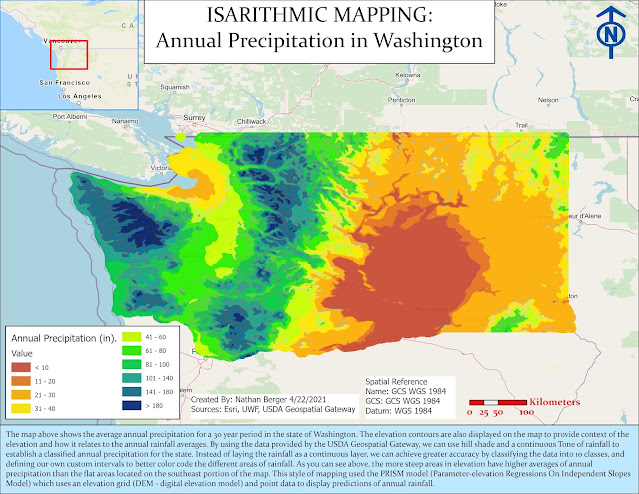


Comments
Post a Comment