Least Cost Analysis - Corridors for Black Bears
Coronado National Forest - Corridor Analysis
What a beautiful place right?
Least Cost - The Cost Path tool determines the least-cost path from a destination point to a source. Aside from requiring that the destination be specified, the Cost Path tool uses two rasters derived from a cost distance tool: the least-cost distance raster and the back-link raster. These rasters are created from the Cost Distance or Path Distance tools. The backlink raster is used to retrace the least costly route from the destination to the source over the cost distance surface. - Esri
For this task, we are going to take on the role of a Park Ranger in the Coronado National Forest. We want to see how the black bears are moving and migrating between two environmental protected land areas in the National Forest. As a final result, we want to create a raster or image file graphic in a map to show the movement corridor of the black bears.
 |
| Black Bear |
Before we get into this project, we need to figure out how to calculate the Least Cost Corridor for these bears.
We defined what Least Cost is, but what is a corridor?
What is cost distance over a specified area?
Can't we just draw a circle on a map and call it a day?
We will define these terms and explain why we are doing this.
And NO, we need to be accurate. a simple clip art circle will not do!
The least-cost path travels from the destination to the source. This path is one cell wide, travels from the destination to the source, and is guaranteed to be the cheapest route relative to the cost units defined by the original cost raster that was input into the weighted-distance tool.
Use the Cost Path tool to find the best route for a new road in terms of construction costs or to identify the path to take from several suburban locations (sources) to the closest shopping mall (destination).
When applying the tool to a road construction example, the resulting path is the cheapest route for constructing a road from the destination to the source (the existing intersection). - Esri
So what this is saying is that we use the Least Cost Path to get the best route to a destination. This can be used for habitat migration, construction, installing a new pipeline, and essentially this "path" is the best option. It might be cheaper, faster, easy to maneuver, it just depends on what you are doing and what your parameters are.
For this project, we are going to establish a corridor. This is when we calculate the cost distance to two different locations, and merge them together to make a combined area or corridor. We will use the two protected environmental areas in the National Park as our two sources of location to calculate the cost surfaces.
https://pro.arcgis.com/en/pro-app/latest/tool-reference/spatial-analyst/an-overview-of-the-legacy-distance-tools.htm
https://pro.arcgis.com/en/pro-app/latest/tool-reference/spatial-analyst/corridor.htm
All of the tools above fall under the Legacy Distance Toolset
Distance To Roads
Elevation
Black Bears like mid-level elevation areas, so we will want to set our suitability rating at a 10 (our highest rating) for elevation that is between 1,200 and 2,000 meters. the rest will be 2 for 0 - 800 meters, 4 for 800 to 1,200 meters, and so forth...
Reclassified Elevation Raster
Land Cover
Black Bears forested areas and areas with vegetation. We do not want urban, barren, or residential areas. No one wants to get eaten by a bear...lol. We want the areas of 1, 2, and 4 to be classified as a 10 suitability rating. The rest will have lesser values ranging from 0, 1, 3, 4, 5, 6, and 8. So 1 through 4 is what we want.
Reclassified Landcover Raster
Weighted Overlay Tool
Weighted Overlay Raster combines the 3 previous rasters with the weighted percentages of land cover 60%, elevation 20%, and distance to roads 20%. We will set this at a scale of 1 - 10 with a cell size of 30 meters based on the DEM.
Combined Rasters (All 3)
Calculating our Cost Surfaces
We need to take our weighted overlay raster and calculate a cost surface for the two national park areas that are included in our corridor. We will use the Cost Distance Tool and run the
Cost Surfaces
Let's make the Corridor!
Our corridor consists of the area in red by running the corridor tool and combining the 2 cost rasters on the previous step. We had to change the symbology and added hill shade underneath to provide the aesthetic look that the corridor needs.









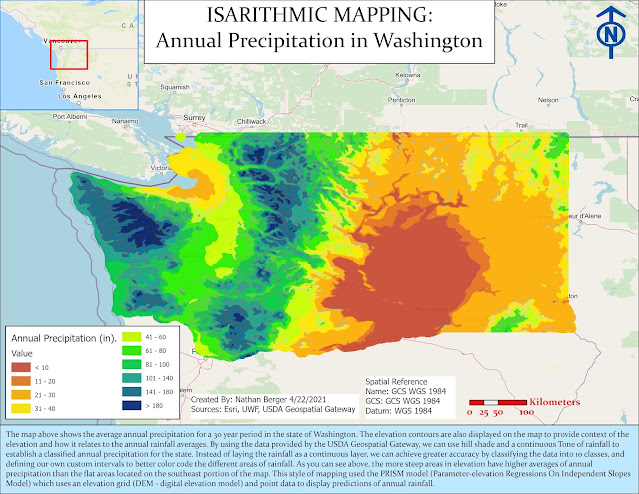


Comments
Post a Comment