Visibility Analysis In 3D
Introduction to 3D
Visualization in Arc GIS Pro
Today I am going to show some screenshots of using 3D data
visualization techniques to solve real world problems. Think of this blog post
as more of an overview of viewing different ways to see data in 3D. We will be
looking at some LIDAR and elevation data, however there will also be some cool
visuals such as viewing buildings in 3D and doing Line of Sight
analysis.
I enrolled in a few online training courses online at the Esri catalog website which is included with any Arc GIS Online subscription. From there you can register and take as many courses as you want to develop your GIS skill sets.
Introduction to 3D Data:
In this course, you can view 3D data in multiple
ways. This image shows how a GIS analyst can use LIDAR data to measure
distances beneath a bridge, or even visualize a new bridge being built. We can
measure the distance of the bridge, the height, etc…
This image shows a TIN
Scene View. This TIN layer uses thousands of triangles to define sharp edges of
terrain to display a 3D elevation layer across a study area. We can make out
hilly and mountains areas in red and the rivers in blue.
This 3D scene view is
using what is called an integrated mesh layer. Instead of showing the buildings
as extruded polygons, we can use a mesh layers to make data layers look like
real life. We can build these textures from real photos and overlay them on top
of our data to provide a realistic view.
This image shows a lake
with two lookout towers. We can use elevation in 3D as a ground elevation layer
to provide more local elevation data. We can even zoom in on the lake and see under
water beneath the lakes surface. This type of 3D visualization can allow unique
mapping of underwater pipelines, fishing areas, and go beyond what 2D can accomplish.
Performing Line Of Sight Analysis
In this course I got
to conduct the Line-Of-sight Analysis tool for a parade. This tool
identifies which areas of the parade can be seen by observers in the crowd. The
tool identifies “lines” in which an observer can identify a target feature
including vertical objects, elevation, azimuth angles and anything that can
obstruct the view of a target feature.
This is used for national security to identify what areas can a sniper or active shooter engage an observer based on a certain distance as an example. To run the tool, we must identify the observer points of the parade, the target area of the parade, input our elevation data and buildings, and then run the sight lines tool, minus the bad features, and then run the line of sight analysis. We can also build a model to automate this process.
Performing Viewshed Analysis for Campgrounds
In this example we were able to calculate using raster functions of logical math to determine the output areas in which
lighting can light up a campground across a vast area of land. This retakes into
account elevation and obstacles in the study area. The viewshed analysis tool
shows the “view” of what an area can be covered / scene, in this case the newly
lighted area of a campground.
Sharing 3D Scene Layer Packages to Arc GIS Online
Check out this video for 3D GIS!
Don’t Forget To Subscribe!












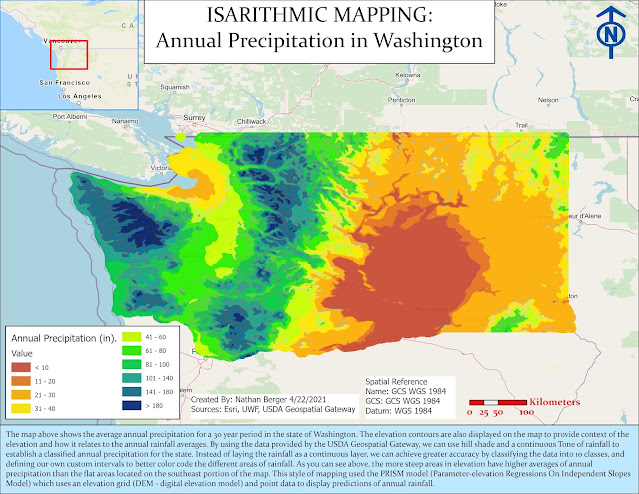

Comments
Post a Comment